Dash cams are indispensable tools for modern drivers, offering a layer of security and peace of mind by recording everything that happens on the road. However, a common issue many users face is the drain these devices can have on their vehicle’s battery. Understanding how to prevent dash cam from draining battery is crucial for ensuring your dash cam operates effectively without compromising your car’s battery life. This guide will provide an in-depth look at various strategies and technologies to help you manage and mitigate battery drain.
Understanding Dash Cam Battery Types
Internal Batteries
Most dash cams are equipped with internal lithium-ion or lithium-polymer batteries. These batteries are designed to provide a few minutes of power after the vehicle is turned off, allowing the dash cam to safely shut down and save the last recorded file. However, relying on internal batteries for extended recording can lead to rapid depletion and potential battery issues.
Capacitors
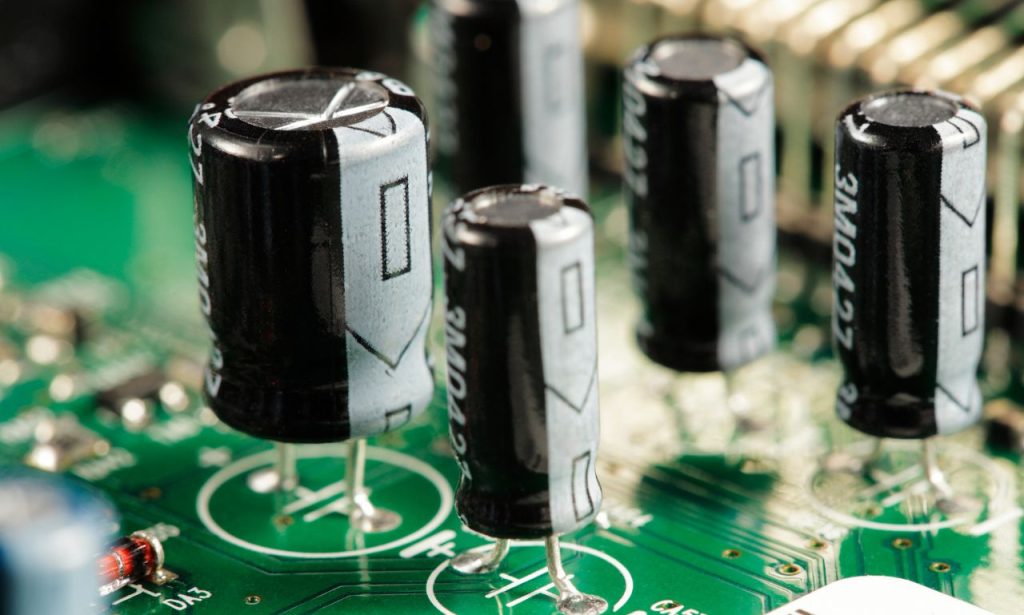
Capacitors are an alternative to internal batteries. They are used in some high-end dash cams and provide a reliable power source, especially in extreme temperatures. Unlike batteries, capacitors charge and discharge quickly, which reduces the risk of battery drain. They are designed to provide enough power to save the last recording and shut down properly when the vehicle is turned off.
External Battery Packs
External battery packs are an excellent solution for preventing your dash cam from draining your vehicle’s battery. These packs are designed to power the dash cam independently and can be recharged while the vehicle is running. They typically offer several hours of recording time, even when the car is off, ensuring that your dash cam remains operational without affecting your car’s battery.
Factors That Affect Battery Drain
Battery Health
The health of your car’s battery plays a significant role in how much power your dash cam can draw without causing issues. Older or weak batteries may struggle to support additional devices, leading to faster drain and potential starting problems. Regularly checking and maintaining your car’s battery health is essential to prevent unexpected drain.
Installation Methods
How you install your dash cam can significantly impact battery drain. Direct wiring to the fuse box, using the cigarette lighter socket, or employing a hardwiring kit are common methods. Each method has its pros and cons regarding ease of installation, power management, and battery impact.
Temperature Extremes
Extreme temperatures can affect both your car’s battery and the dash cam’s battery or capacitor. High temperatures can cause batteries to degrade faster, while very low temperatures can reduce their efficiency. Ensuring that your dash cam and its power source are rated for the temperature conditions typical in your area can help mitigate these issues.
Preventive Measures to Reduce Battery Drain
Scheduling Recordings
One effective way to reduce battery drain is by scheduling your dash cam’s recordings. Many modern dash cams come with features that allow you to specify recording times, ensuring the camera only operates during necessary periods. This can be particularly useful for minimizing power usage when the car is parked for extended periods.
Regularly Maintaining Battery Health
Maintaining your vehicle’s battery health is crucial for preventing dash cam-related battery drain. Regular checks and maintenance, such as cleaning terminals, checking electrolyte levels, and ensuring a good charge, can extend the life of your battery and improve its ability to support additional devices like dash cams.
Utilizing Battery-Saving Features
Most modern dash cams come equipped with various battery-saving features. These can include motion detection, which only records when movement is detected, and low-power modes that reduce the camera’s power consumption during periods of inactivity. Utilizing these features can significantly reduce the overall battery drain.
Hardwiring Dash Cams

Different Wiring Methods
Hardwiring your dash cam is one of the most effective ways to prevent it from draining your car’s battery. This method involves connecting the dash cam directly to the vehicle’s electrical system, typically through the fuse box. There are several hardwiring kits available that include low-voltage protection, ensuring that the dash cam does not deplete the car’s battery beyond a safe level.
Benefits of Buffered Parking Modes
Buffered parking mode is a feature in some advanced dash cams that allows the camera to record continuously while the vehicle is parked, but only save footage when an event is detected. This can be a significant battery saver, as it avoids constant recording and reduces the overall strain on the car’s battery.
Power Management Settings
Configuring your dash cam’s power management settings can also help reduce battery drain. Many dash cams allow you to adjust settings such as recording resolution, frame rate, and power-off delays. Lowering the resolution and frame rate can reduce the amount of processing power required, thereby conserving battery life.
Conclusion
Preventing your dash cam from draining your car’s battery requires a combination of the right equipment, proper installation, and regular maintenance. By understanding the different types of dash cam batteries, considering factors that affect battery drain, and implementing effective preventive measures, you can ensure that your dash cam operates efficiently without compromising your vehicle’s battery. This comprehensive guide provides you with the knowledge and tools necessary to keep your dash cam running smoothly while protecting your car’s battery life.
ALSO READ: Do You Need an Alignment After Replacing a Wheel Bearing?
FAQs
If you notice your car’s battery is frequently dead or struggling to start, especially after leaving the dash cam connected overnight, it could be a sign of excessive drain. Monitoring your car’s battery voltage and using a hardwiring kit with low-voltage protection can help diagnose and prevent this issue.
Yes, some dash cams are designed with advanced power management features, such as motion detection, low-power modes, and buffered parking modes. These features help minimize battery usage and are worth considering if battery drain is a significant concern for you.
Yes, a portable power bank can be an effective way to power your dash cam without draining your car’s battery. Ensure that the power bank has sufficient capacity and output to support your dash cam’s requirements.
Regularly checking your car’s battery health every few months is recommended, especially if you’re using additional devices like a dash cam. This helps ensure your battery remains in good condition and can handle the extra load.
Signs of a failing capacitor include the dash cam not turning on, shutting down unexpectedly, or failing to save recordings properly. If you experience these issues, it may be time to replace the capacitor or consider a different power source.




